Photoshop:
https://www.adobe.com/de/products/photoshop.html
Handbuch:
https://helpx.adobe.com/de/photoshop/user-guide.html

Bilder und Farben
Unterschiede: Vektorgrafik – Bitmap – Animation – Video
Formate: svg – raw – bmp – jpg – png – gif – avi – mpg
Auflösung: – vga – svga – … hd – … –> Ausgabe: Fotoapparat – Monitor – Handy – Drucker
Kompression: –> Ausgabegröße / Dateigröße
https://helpx.adobe.com/de/photoshop/user-guide.html?topic=/de/de/photoshop/morehelp/image_adjustments.ug.js https://helpx.adobe.com/de/photoshop/using/image-size-resolution.html

Tutorials zum Erstkontakt:
Das incl. Tutorial findet man im Menü: Fenster -> Training
oder hier:
https://helpx.adobe.com/de/photoshop/tutorials.html
Grundfunktionen (Oberfläche, Werkzeuge, Ebenen und Masken):
https://helpx.adobe.com/de/photoshop/using/workspace-basics.html https://helpx.adobe.com/de/photoshop/using/tools.html https://helpx.adobe.com/de/photoshop/using/layer-basics.html oder hier http://blogs.adobe.com/creative/tutorial-photoshop-ebenen/ https://helpx.adobe.com/de/photoshop/using/masking-layers.html
Filter
https://helpx.adobe.com/de/photoshop/using/filter-basics.html https://www.gradias.de/fachartikel-pc-praxis/articles/aus-fotos-werden-gemaelde.html
Freistellen von Objekten:
https://helpx.adobe.com/de/photoshop/how-to/selection-masking-space.html
https://helpx.adobe.com/de/photoshop/using/select-mask.html https://www.flyeralarm.com/blog/de/tutorial-photoshop-basics-teil-1-objekte-freistellen/
Freistellen ohne Photoshop: https://bilder-freistellen-online.de/online-freistellen

Was Photoshop noch alles kann:
- Reparieren / Retuschieren / Korrigieren / Manipulieren / Transformieren
- Zeichnen und Malen
- Layout / Text
- Web-, Bildschirm- und App-Design
- Video und Animation
- 3D

zum lesen:
https://www.docma.info/ https://www.docma.info//?s=photoshop
Stand: 16.11.2019
kostenfreie Photoshop-Bibel-2017 von Falkmedia
https://www.falkemedia-download.de/photoshop-bibel-012017 oder hier https://www.falkemedia-download.de/photoshop-bibel-012017-danke/?key=5deedf559ae17209e25e6fe6e913ed9f

Fotos:
https://pixabay.com/
Vorlagen und Mockups:
http://www.gidf.de/photoshop free visitenkarten http://www.gidf.de/free Mockups z.B.: https://de.freepik.com/psd-kostenlos , https://365psd.com/free-psd , https://freepsdfiles.net , https://www.graphicsfuel.com/category/free-psd-files-3/

TN-Wünsche
Stempeln gehen
https://helpx.adobe.com/de/photoshop/using/retouching-repairing-images.html https://helpx.adobe.com/de/photoshop/using/healing-examples.html
Farben farbgetreu wiedergeben – Farbräume und Profile
https://helpx.adobe.com/de/photoshop/using/color-settings.html https://helpx.adobe.com/de/photoshop/using/keeping-colors-consistent.html Wissen über Farbräume https://www.printfab.de/profiles.html oder hier https://www.diedruckerei.de/magazin/farbprofil-installieren-indesign-photoshop https://www.drucker-kalibrieren.com Dell-Monitor
Techniken für nicht-destruktive Bearbeitung
https://helpx.adobe.com/de/photoshop/using/nondestructive-editing.html